Create Direct Debit payment collection file (pain.008)
Once a valid mandate is in place, a payment request can be sent to instruct the bank to collect (i.e. debit) an amount directly from another bank account (the payee).
Prerequisites
A deposit transaction with status NF (Not finished) linked to the portfolio cash account.
Deposit transaction with the tags Group-PAIN008 and Payment-Waiting.
Portfolio with one account that has approved or pending mandate.
Decision table installed (it picks up the internal account ID from the account with an approved or pending mandate and adds to the internal information of the transaction).
Steps to create mandate payment collection file
In the Transactions view, go to Direct Debit - Payment-Waiting. You can see a list of all transactions waiting to be sent for payment collection.
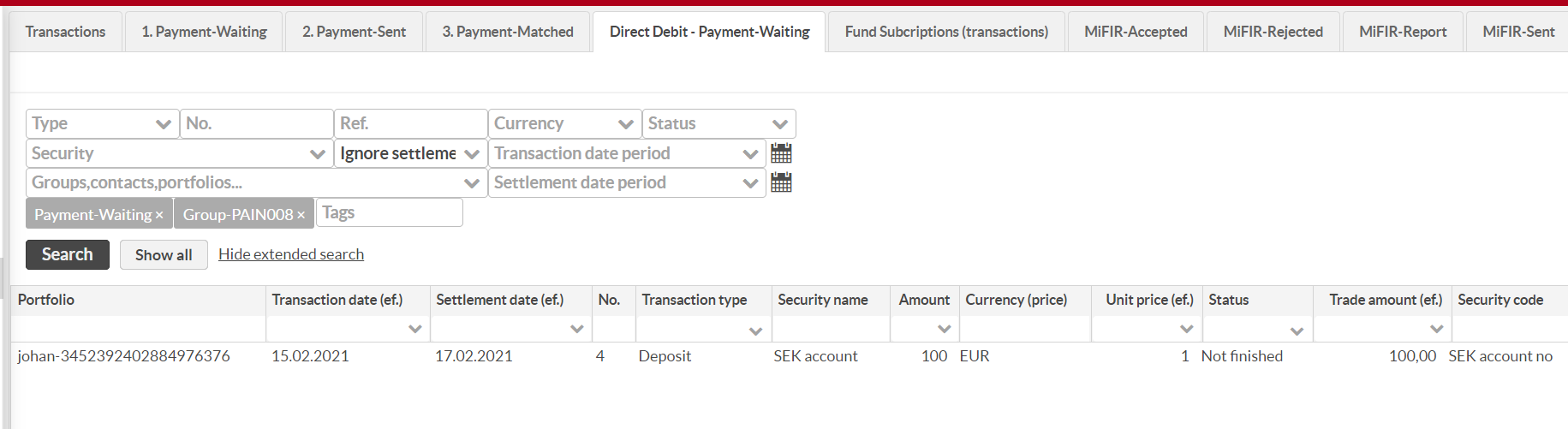
Click Payments → Create Direct Debit payments collection instructions. The system creates an XML file to be sent to the bank and an XLS file with readable data about the payments to be collected. If some data is missing (for example, a transaction is not linked to an account with an approved mandate), the system creates a validation error file for checking the missing data.
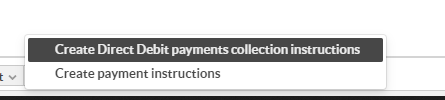
Download the files to your computer.
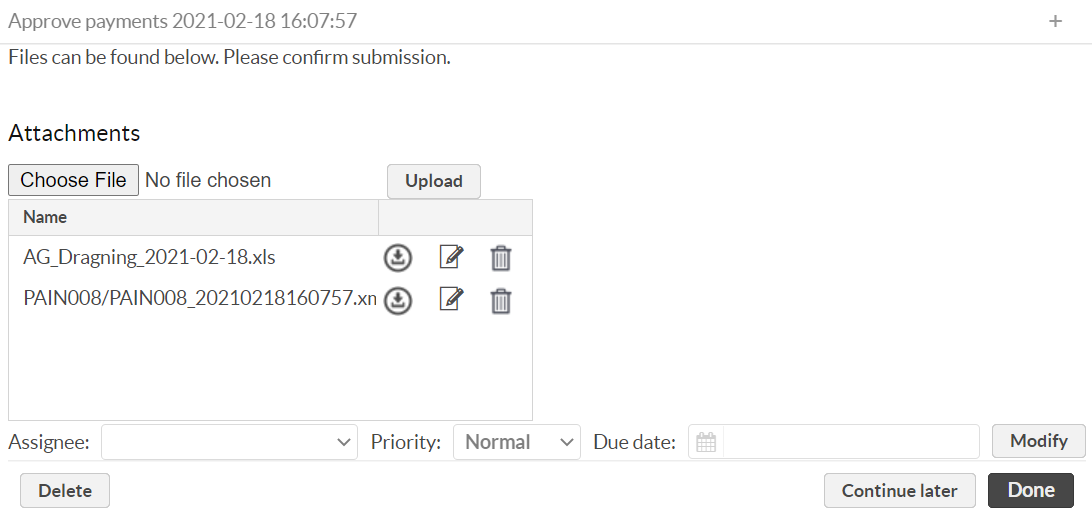
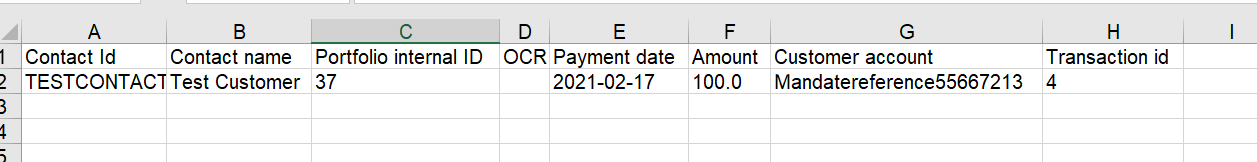
Click Done. The transaction tag changes from Payment-Waiting to Payment-Sent and a file is saved to the following directory: /opt/tomcat/temp/Payments/outbound.
Upload the files to the bank. You can use, for example, an FTP client such as Filezilla.
Response files
When the bank receives the files, they send response files (pain.002 and/or camt.053) to be imported to FA. For more information, see Import payment response files for Direct Debit from the bank.
Note
To automate the file transfer to and from the bank, check Automate file transfer for Mandate and Direct Debit payments in FA User guide.