Change your password
You can change your password either from the Manage account view in FA or by clicking the Forgot password? link on the FA login page.
The new password must contain:
At least 8 characters.
One small letter.
One capital letter.
One number.
Your password must differ from your username and from the previous 3 passwords.
Change password in FA Back
Click the user account button in the app menu on the left to open the Manage account view.
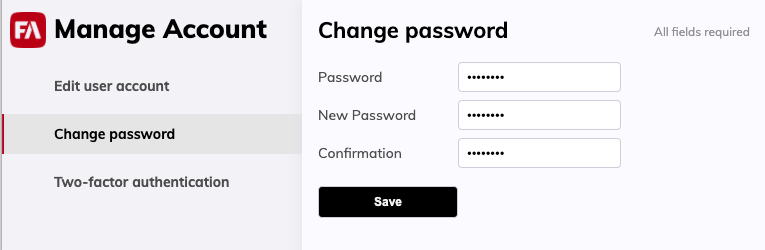
Click Change password. Enter your current password, then enter a new password twice.
Click Save.
You can use the new password next time you log in to FA.
Change password from the login page
To change your password via the Forgot password? link on the login page, follow the Log in with the username and password instruction.