FA Admin Console 1.16 - Release notes
Released: December 2023
FA Admin Console 1.16 offers better visibility to business processes for administrators.
Access to process monitoring
Why?
As an administrator, it is useful to see the details of a process running in the environment: which processes have been running, how long they took, and if they were completed successfully.
Who is this for?
This feature is for administrators who want to have a deeper understanding of the processes.
Details
The system monitors processes such as user-triggered and scheduled processes, authority and client reporting, and custom processes. You can see the timeline of the process runs during a given time period.
So far we offer access to the following processes, but the coverage will be expanded in future releases:
NAV calculation
NAV acceptance
NAV rollback
Deferral runs
NAV rejection
Interruption of the NAV acceptance and NAV rollback
Corporate actions
Nightly price update and report calculation
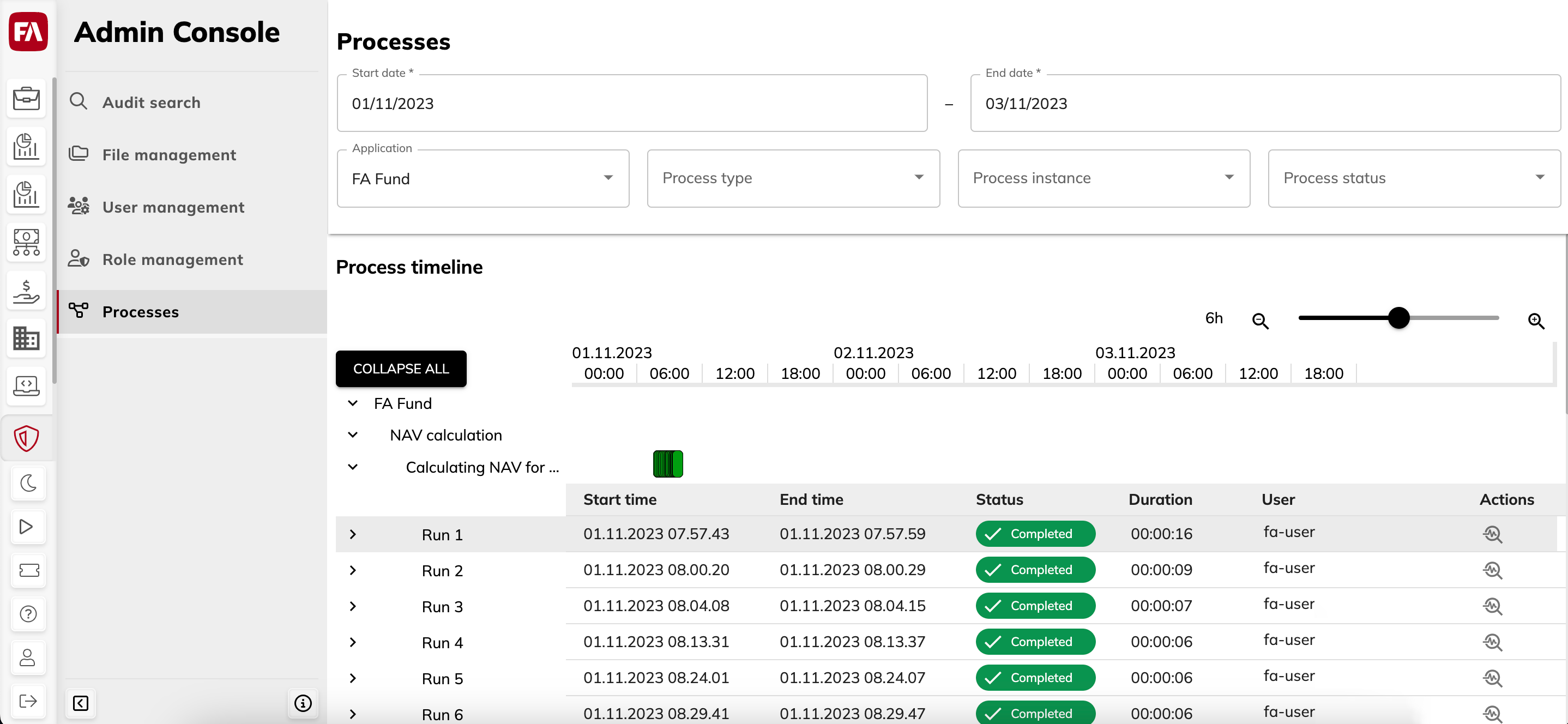 |
If a process is ongoing, you can see the progress and evaluate how long it may take. The view also provides input for monitoring the performance of processes over time. The color of the blocks indicates the completion status of a run, with:
Blue meaning ongoing.
Green meaning completed.
Red meaning failed.
You can view the process details: start and end times of a run, its completion status, duration, and the user who executed it. You can more information about the run depending on the process.
Learn more: Process monitoring view in FA Admin Console reference.
Fixes
File management
Selecting two files resulted in the download of the latter file. Now the system selects the files without downloading, as intended.
The user wasn’t able to reopen the side panel of the file or folder after closing it. We fixed the issue.
We removed extra brackets [ ] in the Audit log for file uploads.
We removed an unnecessary audit log that told that the user tried to move a file and canceled the action.
User management
We fixed an issue that activated/deactivated all users when the search was made by role.