Standard solution 1.28 - Release notes
Standard solution 1.28 has been released.
Standard solution 1.28
Contains: New and improvements in existing features.
Released: May 3rd, 2022
Import dividends and splits from Bloomberg
If you have the connectivity to Bloomberg for security reference data, version 1.28 provides you with the possibility to import dividends and splits for equity securities.
The dividends and splits can be imported either manually or automatically via scheduling. The import creates corporate action events with the necessary corporate action details which can be seen from Corporate actions view. The event can be run from there to create corporate action transactions into selected portfolios.
From the Securities view you can choose securities you want to import the corporate actions for. Click Import corporate actions → Bloomberg dividends or Import corporate actions → Bloomberg splits at the bottom of the view to import the dividends and splits respectively.
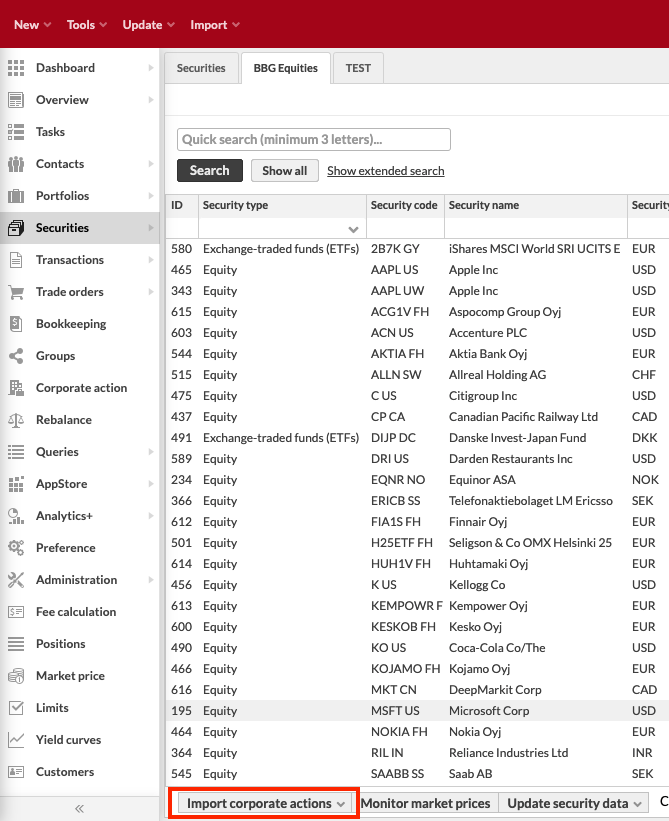 |
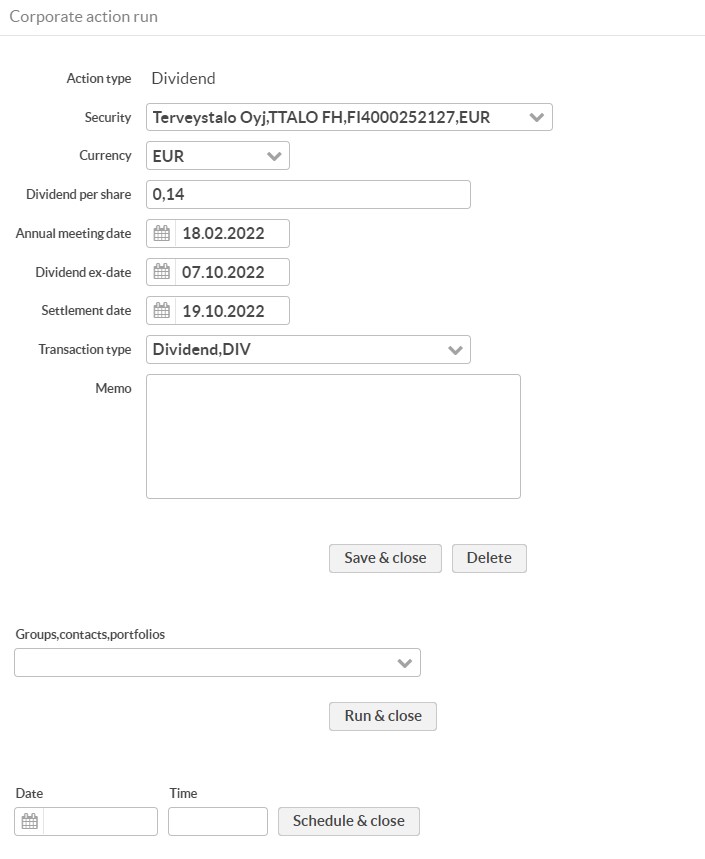 |
Support for multiple signees in Document upload and signing process
The Document upload and signing process provides support for sending documents stored in FA to one or more clients for signing with Bank ID. The signee´s details are specified in the Contact window.
There could be cases when more than one person should sign a document, and version 1.28 now provides support for adding multiple signees. You can add document signees that aren't linked to the portfolio, transaction or trade order as a client.
To specify the signees, go to the Contact window, Document signing tab and create the list of signees on the right using the arrow button. The selected contacts need to have their social security numbers / national identification numbers and addresses defined on the contact.
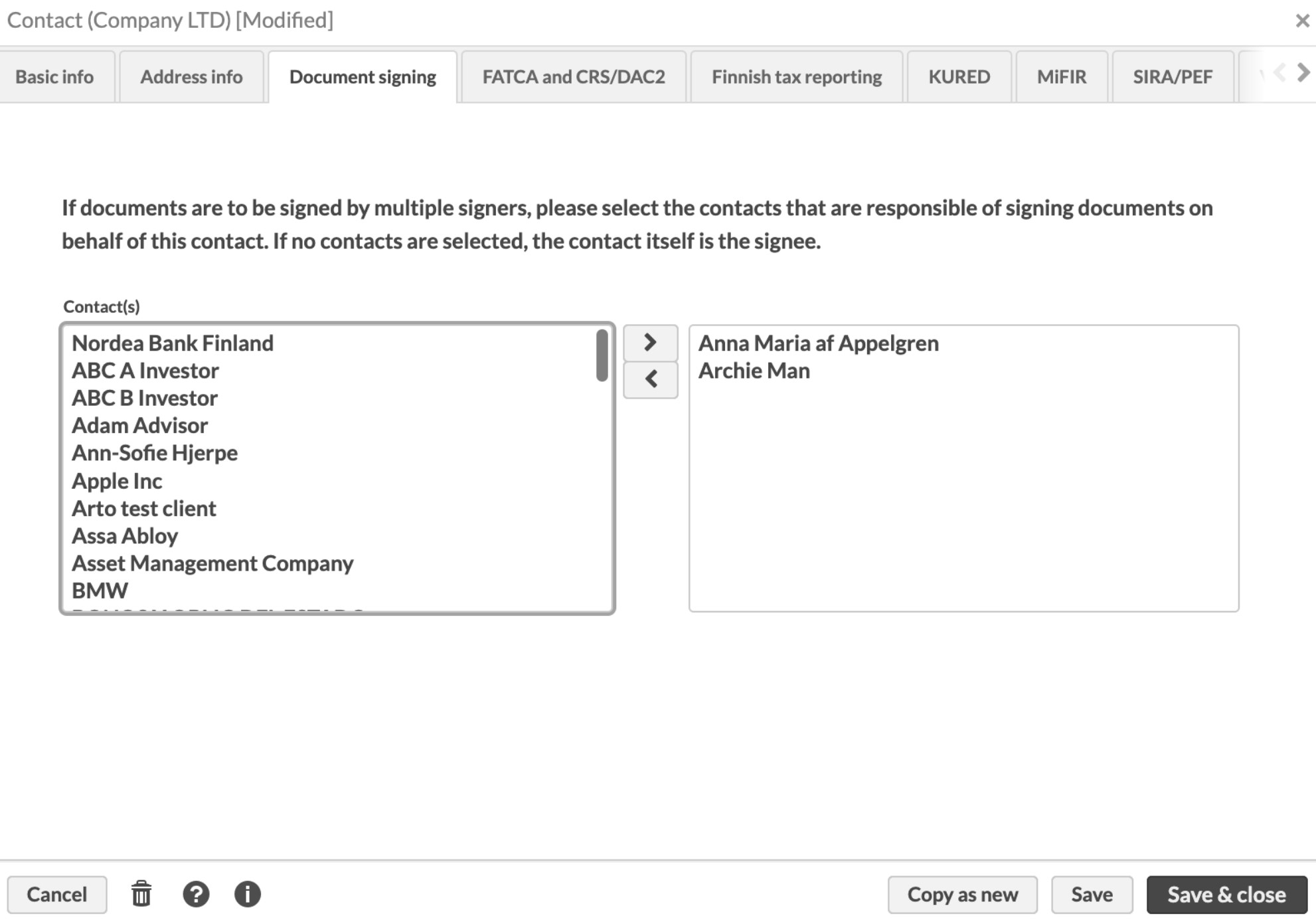 |
Improved saved views for trade order management
Version 1.28 provides restructuring of Trade order management views to harmonize the columns selected in the different saved views, having the views in a more logical order and "Executable" view contains relevant columns needed for the confirm trade order (excel) 's file.
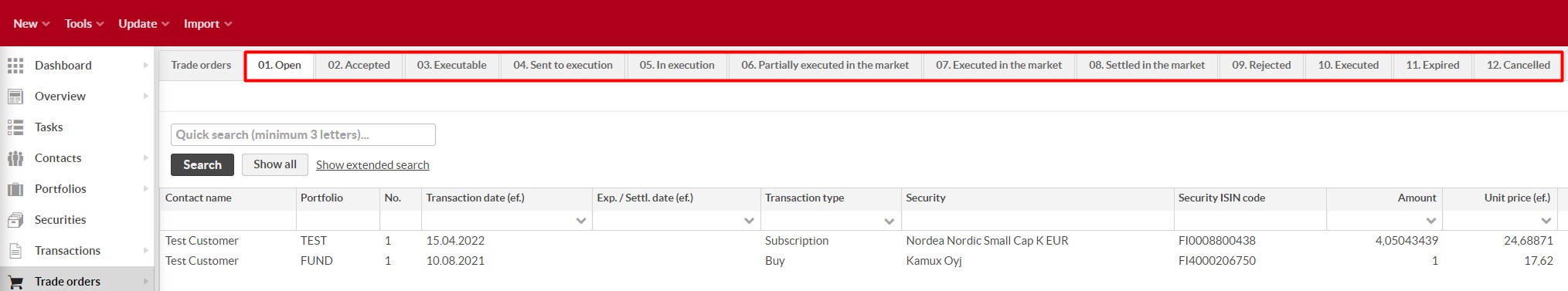 |
Approve or Reject orders in FA Front
A common use-case is that an advisors enters a trade order from FA Front or FA Back, and another person can approve the order to push it forward or reject the order. Version 1.28 provides support for approving or rejecting trade orders from FA Front.
For the INTERNAL.ONLINE role, there is now a new component available that shows orders in status Open with approve and reject functionality next to Ongoing Orders. When an order is approved, status will be changedto Accepted, and rejected orders will get status Cancelled.
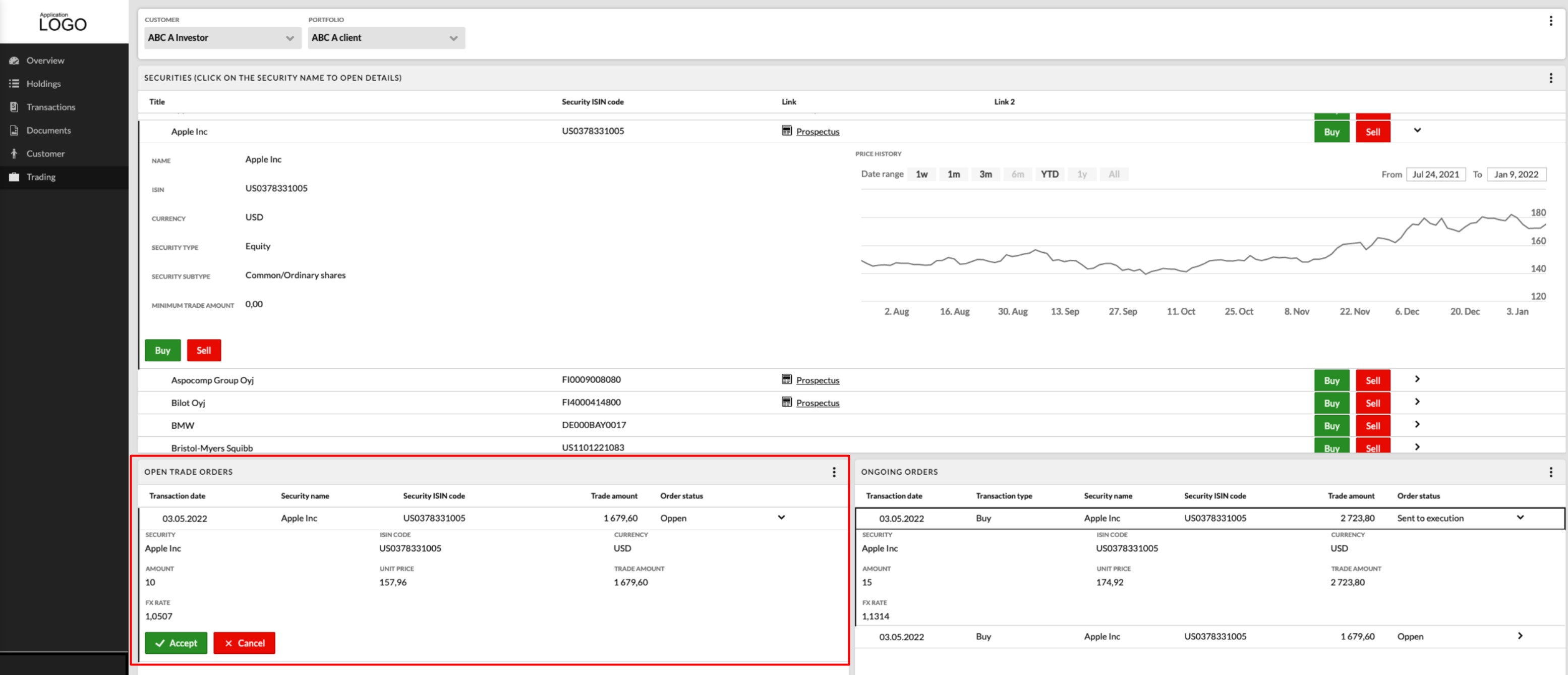 |