FA Admin Console 1.12 - Release notes
Released: January 2023
FA Admin Console 1.12 helps you handle multiple files in the File management view.
Handling multiple files in File management
System administrators or IT specialists who work with system-level files can now handle several files at once in FA Admin Console. Until now, it has been extremely time-consuming to handle files one by one. While implementing this feature, we have also made several smaller improvements to provide better usability.
Improvements made in FA Admin Console 1.12:
You can choose multiple files or folders at once to copy or move them to another location. You can also search certain files with the new search function – type a part of the file name and narrow the search based on the time when the file was last modified.
You are warned if files with the same names exist in the destination folder where you copy or move your files. Before, the system used to replace the files with identical names and didn’t warn you. Now, you are asked if you want to cancel the whole action, let the system rename the files by adding a suffix, or only move those files that don't have identical names.
You can download several files and folders at once. The system creates a ZIP file of the downloaded files.
You can upload files and folders with a total size of up to 500 MB altogether.
You get a warning if the upload size is too large. Before, you didn’t get any warning, and the upload didn't succeed.
You can delete a non-empty folder. The system warns you that you are deleting a folder which is not empty.
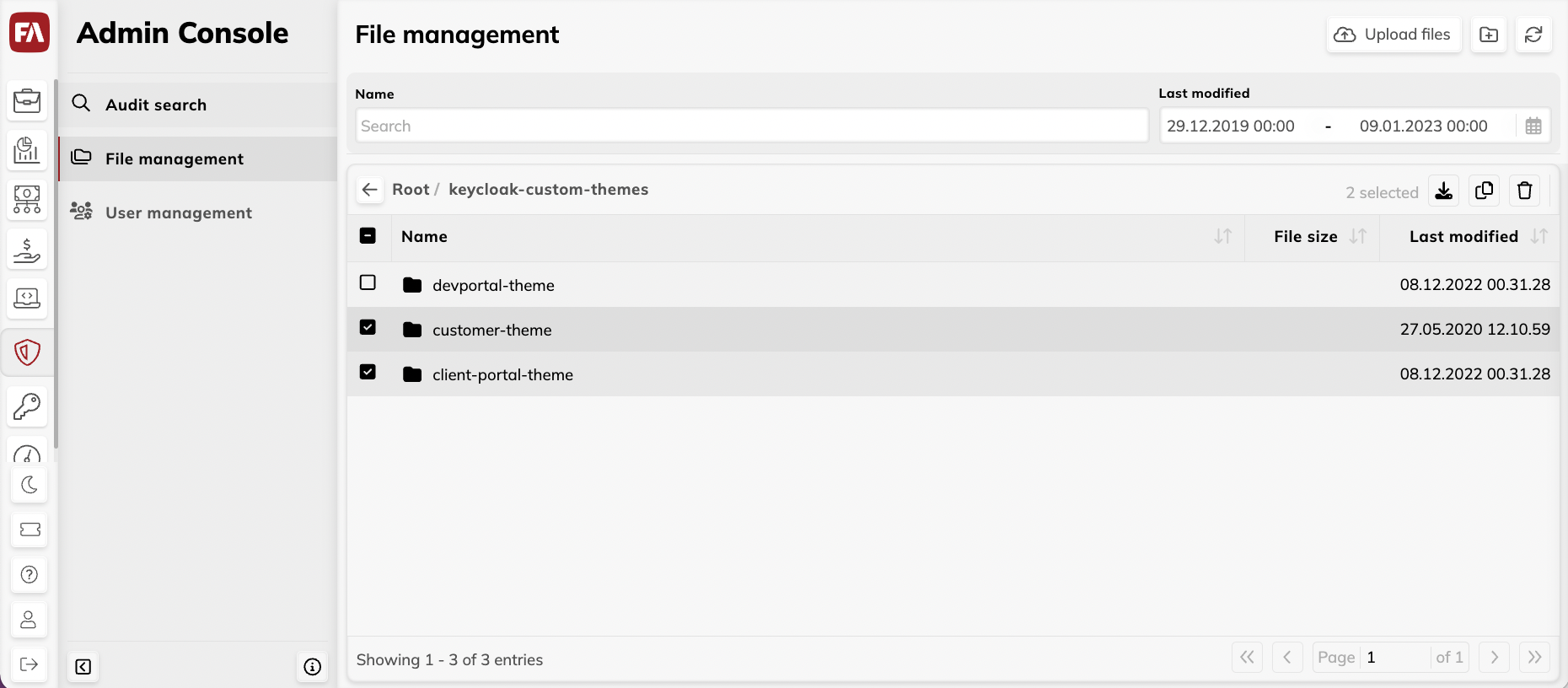 |
Learn more: File management view in FA Admin Console reference.
Fixes
User management
Fixed a problem where users' last logins were not visible in User Management.