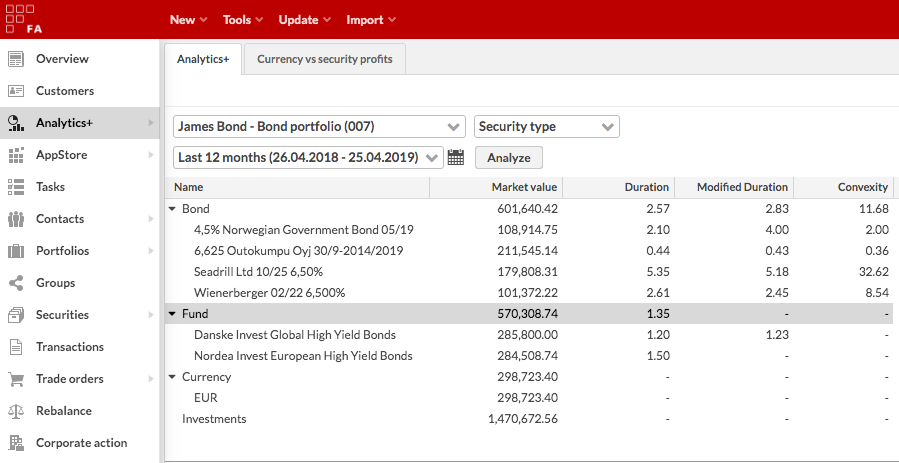Security key figures
This article tells about security-specific key figures - in addition to these, Key figures tab allows you to define configurable key figures - see more details in Key figures for contacts, portfolios and securities.
When entering information for a security with the base type bond or fund, the Security window contains an additional tab for you to manually set certain key figures to be used instead of values calculated by FA. These key figures are picked up in Analytics+ and used instead of values calculated by FA. For example, you can set a duration for your fixed income funds.
Key figures in Security window
Key figures tab allows you to manually set (or manually override) certain key figures on your securities. The figures available are linked to the security type, i.e. you can manually set certain figures only for certain security types. Key figures tab is available only if there are key figures available to be set for your security's type.
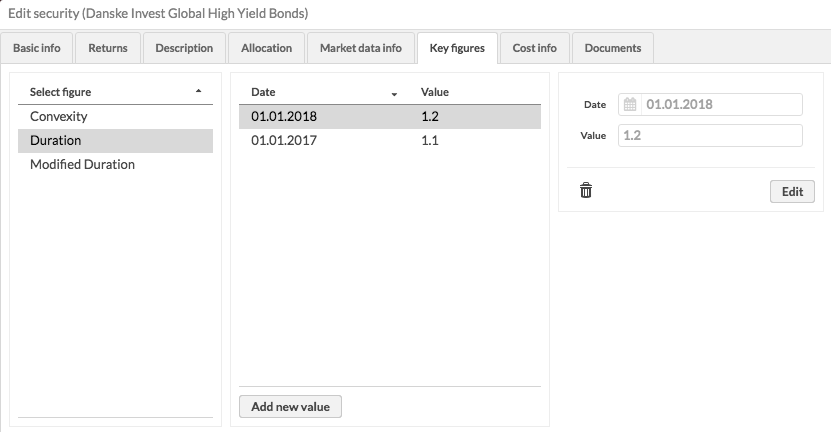
Managing key figures
First, select the key figure you want to manage - all key figures available for your security's type are listed on the left. On the right, you can see the existing observations for your selected key figure, latest first. You can Add new values, Edit existing values, or Delete an observation.
Key figures allows you to define a time series of each key figure as date-value pairs: for each observation, define the date from which the key figure is valid from, and the value you want to use. If you want to change the value of your key figure, add a new date and a new value - this new value is used from the defined date onward.
For example, if you have defined observations for duration with 1,1 on 1.1.2018 and 1,2 on 1.1.2019, this means that before 1.1.2018, duration is calculated by the system (if possible), from 1.1.2018 until 31.12.2018 duration is used as 1,1, and from 1.1.2019 onward duration is used as 1,2.
Available key figures
The following key figures are available for the following security base types:
Key figure | Available for |
|---|---|
Duration | BOND, FUND |
Modified duration | BOND, FUND |
Convexity | BOND, FUND |
YTM | BOND, FUND |
Collateral ratio | STOCK, BOND, OPTION, FUTURE, CASH, FUND, DISCOUNT, CURRENCY, DEPOSIT, INDEX, CURRENCY_CROSS, CONTRACT |
Key figures in Securities view
Key figures are also available as selectable columns on the Securities view, where each column shows the value of the latest key figure entered in the Security window. You can use filtering to search for securities with a specific value or a value between a certain range.
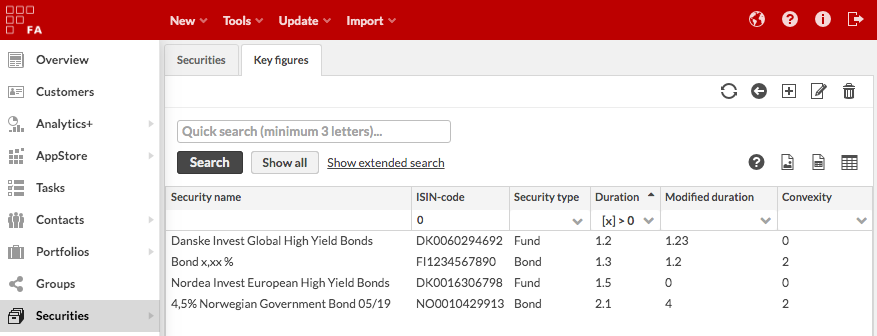
Key figures in Analytics+
Key figures are also picked up by Analytics+ in the corresponding column and used instead of the calculated values. This allows you to either manually override certain figures with value provided by a third party, or to add a key figure to a security the system wouldn't otherwise be able to calculate a value. For example, you can manually set a Duration for your fixed income funds for thorough analysis of all your investments.
The manual values you have defined under your security's Key figures are picked up by the corresponding column in Analytics +, and override the calculated values if your manual entries fall under your selected time period. Manually-defined key figures are aggregated up to group level if all children of the group have a value - for example, a Duration can be calculated on your security type level if all your positions of the same type have a value (either manually-defined or calculated by the system) in the Duration column.