LEI codes
LEI (Legal Entity Identifier) is a global organisational code required by the authorities for companies and entities, for example, registered associations and foundations, when trading in listed shares, exchange-traded fund (ETF) units, and other securities or derivatives listed on the stock exchange. Organisations are not allowed to trade without a valid LEI.
LEI code status check tool automatically checks that contacts have valid LEI codes. As a result, contacts are tagged with the "LEI-Valid" or "LEI-Invalid" tag. The tool also checks if LEI code will expire soon. In this case, the contact is tagged as "LEI expiring" in addition to the "LEI-Valid" tag. If the tool is configured to do so, it can save the check result in a task or/and send it in an email. Tags can also tell you immediately if you can place an order for a contact or not.
Add LEI codes
To add LEI code for a contact in FA, open the Contact window, MiFIR tab. Fill in the fields: LEI and LEI code valid until, as LEI is considered invalid if the expiration date is not set.
Set up the check
To set up configurations, go to Tools → Administer → Compliance → LEI code status check.
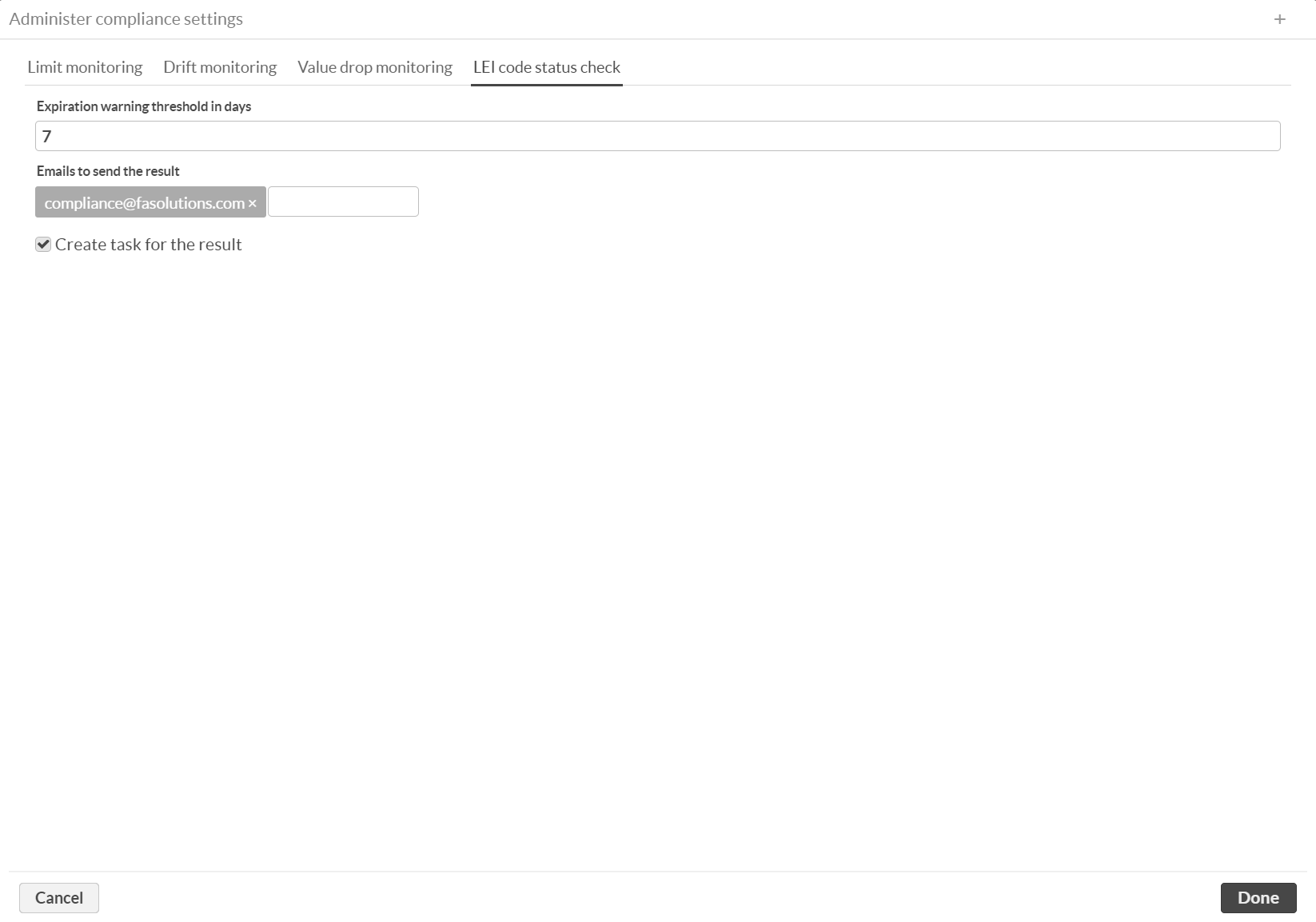
Specify the values to enable better control of the LEI status (all values are optional).
Expiration warning threshold in days - The number of days to check for expiring LEI codes. If the LEI code is going to expire in this period, the contact is tagged with LEI expiring tag. If the field is empty, the future expiration check is not applied.
Emails to send the result - To send the result of the LEI status check as an email, add the desired email addresses one-by-one. If the field is empty, no emails are sent.
Create task for the result - Save the result of the LEI status check as a task in FA. If all contacts have valid LEI codes without expirations in the set time period, the task is set as completed.
Run the check
To run the check, go to the Contacts view, search for the contacts you want to check and select Compliance → LEI code status check at the bottom of the page. This will run the check against the contacts on the view and tag them accordingly.
Saved views
You can view the contacts that have invalid or expiring LEI codes in saved contact views. The Invalid LEI codes view shows contacts that have invalid LEI code, and the Expiring LEI codes view shows contacts that have LEI code expiring in the future within the specified time period. These views can be used to monitor the LEI code statuses, and it's easy to request a contact to provide updated LEI information.