Preference - Contracts
Contract type preferences allow you to configure which contract types can be used within the system when entering contracts.
Contract preferences allow you to control certain general preferences related to how contracts and the induced transactions are generated in the system.
Create "Forward cashflow" and "Cashflow" transactions as "Hidden" - when enabled, "Forward cashflow" and "Cashflow" transactions are marked as "Hidden" and will not be shown on Overview’s transaction listing. This allows you to avoid cluttering the Overview with a lot of transactions when showing only the contract itself is enough for your purposes. All required transactions are still created in the background. By default, this setting is disabled, and all contract-induced transactions are shown also on the Overview - when you enable this setting, it will be applied when you create new contracts or modify existing contracts. (Available from FA 3.7 onward)
Create "Forward cashflow" securities based on the transaction date/settlement date of the leg - allows you to choose between creating “Forward cashflow” securities based on the transaction date (default) or the settlement date of the leg, allowing you to decide whether you want your forward cashflows to be valuated until the transaction date or the settlement date of your contract. The actual cash flow occurs on the settlement date, and you can configure the system to discount your forward cash flow up until it, allowing you to achieve the most common valuation for example for reconciliation purposes. If you change this setting, your selection will be applied when you create new contracts or modify existing contracts. (Available from FA 3.7 onward)
Contract type
Contract type preferences allow you to enable contract types for you to use when entering contracts into the system. You can enable contract types by configuring them. i.e. associating security types and transaction types with each contract type you want to be able to use.
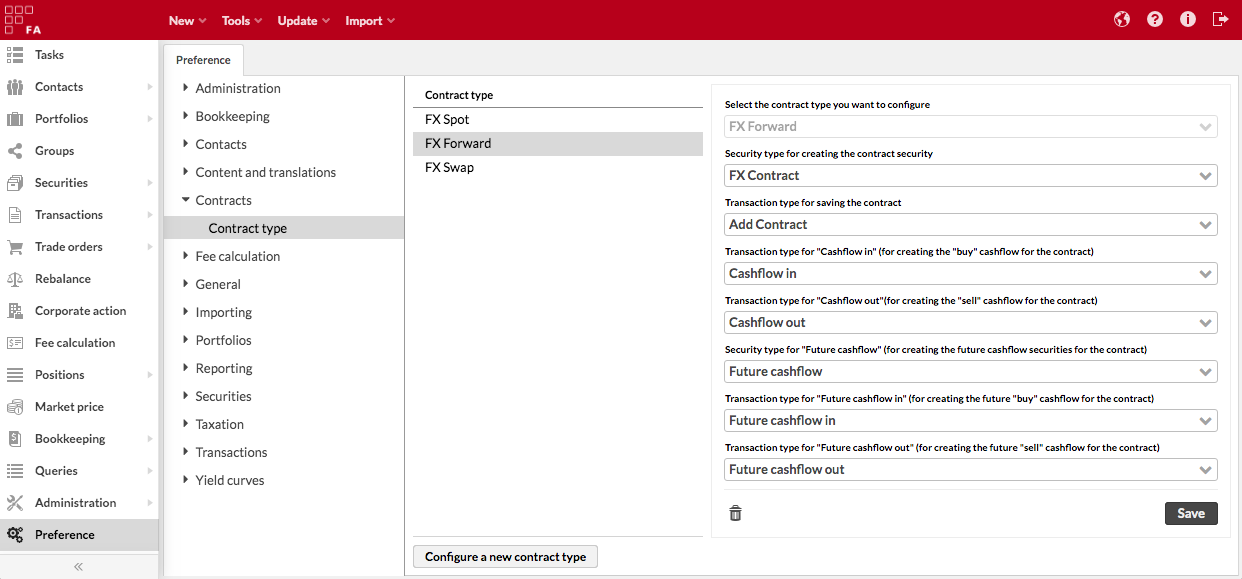
The contract types you have already configured are listed on the left - These contract types are available for you to choose in the Contract window when entering a new contract.
You can configure a new contract type by filling in the fields on the right. The fields vary a bit based on the contract type you select. Each contract type results in a different number of items created when saving the contract, and all visible fields are mandatory for you to configure a contract type.
- Contract type
Select a contract type you want to configure - select which contract type you want to configure. You can configure each supported contract type only once - if the list is empty when configuring a new contract type, you have already configured all supported contract types!
- Contract
Security type for creating the contract security - this security type is used for creating a security for the contract. You can otherwise use any security type name, but you should use the base type CONTRACT.
Transaction type for saving the contract - This transaction type is used for storing the contract information into your portfolio, and should not have any transaction type effects associated with it.
- Cashflows
Transaction type for "Cashflow in" - This transaction type is used for saving the contract's "buy" cashflow into your portfolio at the end of the contract, and should close the corresponding forward cashflow position and add cash.
Transaction type for "Cashflow out" - This transaction type is used for saving the contract's "sell" cashflow into your portfolio at the end of the contract, and should close the corresponding forward cashflow position and reduce cash.
- Forward cashflows
Security type for "Forward cashflow" - This security type is used for creating securities for the forward cashflows generated by the contract. You can otherwise use any security type name, but you should use the base type DISCOUNT.
Transaction type for "Forward cashflow in" - This transaction type is used for saving the contract's "buy" forward cashflow into your portfolio at the beginning of the contract, and should open the corresponding forward cashflow position.
Transaction type for "Forward cashflow out" - This transaction type is used for saving the contract's "sell" forward cashflow into your portfolio in the beginning of the contract, and should open the corresponding forward cashflow position.
Security types for contracts
Configurations for the required security types
Code | FXCONTRACT | FUTCF | CASH |
Name | FX contract | Forward cashflow | Cash |
Basic type | CONTRACT | DISCOUNT | CASH |
Links to transaction types | CADD | CIN COUT FCIN FCOUT | CIN COUT |
Transaction types for contracts
Summary of the required transaction types
Name(code) | Description | Link to |
|---|---|---|
Add contract(CADD) | Used for saving the contract into the portfolio. | FX contract |
Cashflow in(CIN) | Used at the end of the contract to
| Forward cashflow Cash |
Cashflow out(COUT) | Used at the end of the contract to
| Forward cashflow Cash |
Forward cashflow in(FCIN) | Used in the beginning of the contract to
| Forward cashflow |
Forward cashflow out(FCOUT) | Used in the beginning of the contract to
| Forward cashflow |
Effects for the required transaction types
Type code | CADD | CIN | COUT | FCIN | FCOUT |
|---|---|---|---|---|---|
Short name | CADD | CIN | COUT | FCIN | FCOUT |
Name | Add contract | Cashflow in | Cashflow out | Forward cashflow in | Forward cashflow out |
Cash effect | Adds cash | Reduces cash | Reduces cash | Adds cash | |
Amount effect | Reduces amount | Adds amount | Adds amount | Reduces amount | |
FIFO | Reduce | Add | Add | Reduce | |
Profit effect | Realize profits/losses indirectly | Realize profits/losses indirectly | Realize profits/losses indirectly | Realize profits/losses indirectly |