Data analysis
Jupyter Notebook is a tool that allows you to perform various data analytics and manipulation tasks through on-the-fly Python scripting. Notebooks in FA provide you with the following features:
Secure access to notebooks based on FA user roles, where each user operates in an individual computing environment.
Sharing documents with other FA users who have access to Notebooks.
Access to the most common Python libraries to perform financial and data analysis:
Core data: numpy, pandas, scipy, sci-kit learn, statsmodels.
Data visualization: plotly, seaborn, matplotlib.
Finance: quandl, pyfolio, quantlib, TA-lib.
Access to the FA APIs.
Note
FA Solutions doesn't provide support for data analysis scripting but enables it with Jupyter Notebook.
Getting started
Prerequisites
FA Back version 3.12 or newer
Jupyter Notebook enabled in your installation
FA user account with access to Notebooks
Some coding skills (or willingness to learn)
Getting familiar with Jupyter Notebook documentation: https://jupyter-notebook.readthedocs.io/en/stable/.
Notebooks view in FA Developer app
Notebooks are accessed via FA Developer App: Notebooks view.
The Notebooks view provides you access to Jupyter notebooks to manipulate, analyze and present data from FA and external parties, as well as to store and share your work securely. Jupyter notebooks as a tool are pre-configured in FA and don’t require any setup.
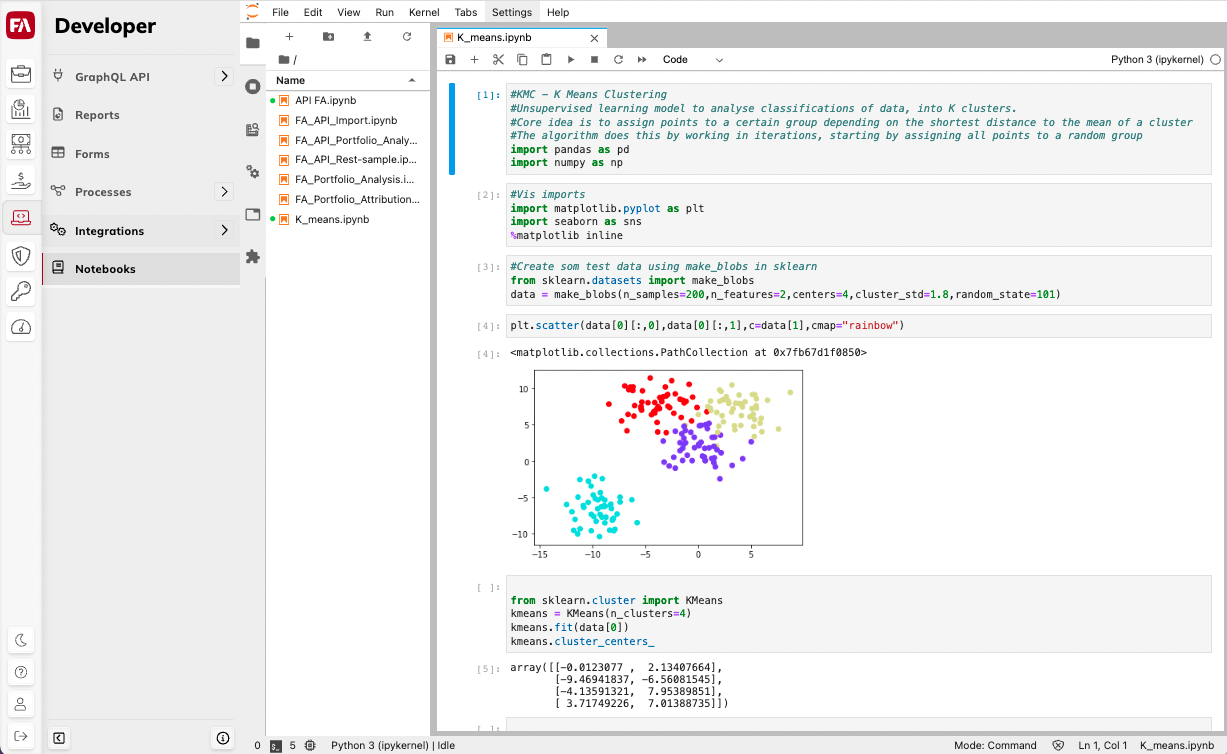 |
Creating your first notebook
To get started:
Go to the Notebooks view in the FA Developer app.
Click the plus icon
 to open a new launcher and create a new notebook.
to open a new launcher and create a new notebook.
Check the Access FA data via GraphGL API section for samples that show how to fetch data to notebooks via FA APIs. You can upload the samples to your own notebooks by clicking the Upload files button  .
.