FA Operations 1.1 - Release notes
Released: March 2024
Option to set holiday calendars when defining schedules for incoming reconciliation material
Why?
The feature was implemented to provide users the correct information about upcoming reconciliations and alerts for missing reconciliation data.
Who is this for?
This feature is for all users who handle reconciliations.
Details
You can now define a holiday calendar when you configure reconciliation data sources, and you can configure the scheduling to disregard weekends. For example, if you select a holiday calendar like “Sat/Sun” and the next reconciliation date falls on a Sunday, it automatically moves to Monday. Defining the holiday calendar also affects alerts for missing reconciliation data which help you to ensure alignment with the specified holiday calendar.
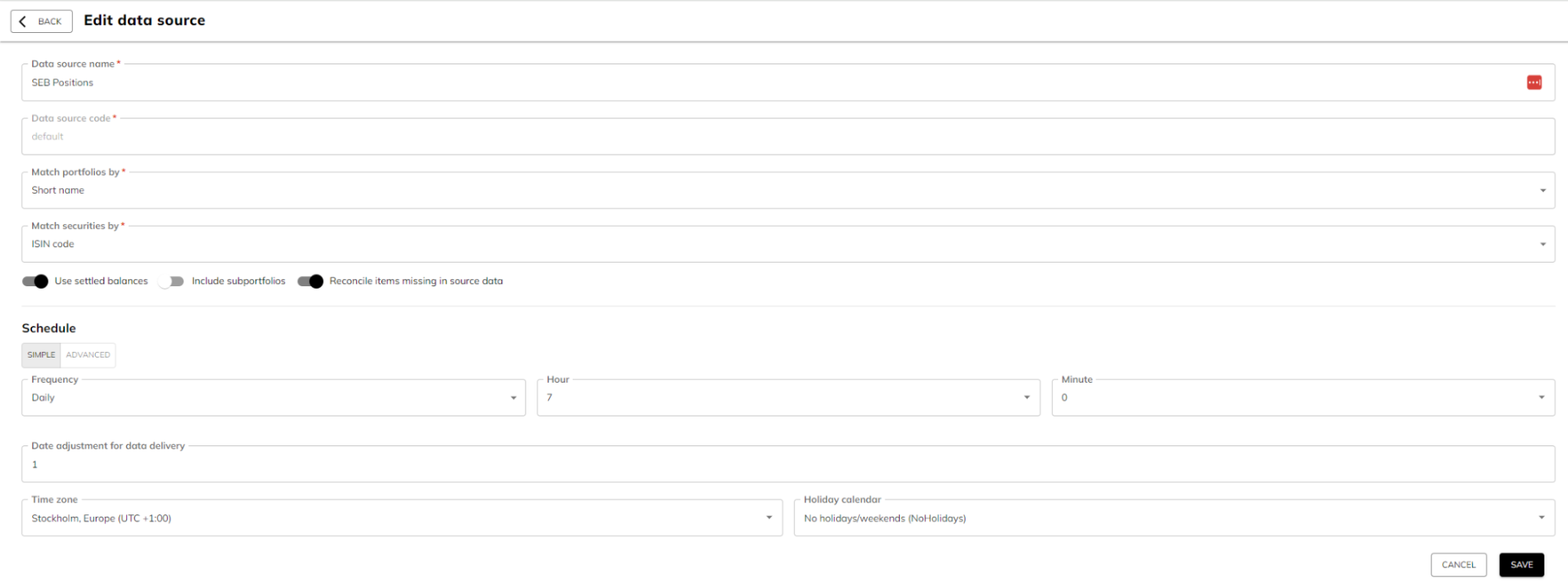 |
Learn more: Set up data sources in FA Operations reference
Other improvements
Reconciliation
You can now upload, download, and delete reconciliation attachments. For reconciliations, you can manage attachments in the reconciliation details, and for reconciliation items, you can manage them in the reconciliation item side pane.
Bulk modification is now available for reconciliations and reconciliation items. You can simultaneously change the status, assignee, and comments, and mark items as resolved by selecting multiple rows in the reconciliation and reconciliation item tables.
You can now use the Refresh button to refresh the tables and other elements in the reconciliation views without refreshing the entire page.
If a user doesn't have access to some functionality, the corresponding buttons are now disabled. This functionality is also compatible with limited visibility settings.
Fixes
Reconciliation
Enhanced general error handling capabilities were implemented to improve system resilience and user experience.