Monthly withdrawals
You can use monthly withdrawals to create withdrawal trade orders into portfolios based on a schedule defined in the portfolio details. You can then liquidate assets in the portfolios, execute the trade order and generate payment material to make the transfer in the bank. You can also use monthly withdrawals to handle withdrawals from pension accounts, such as Norwegian individual pension account (EPK).
Note
To use this functionality, you need the PAY_MW role.
Define monthly withdrawal parameters on portfolios
To generate monthly withdrawals into client portfolios, you need to define what kind of payment schedule to use in each of the portfolios. To do this:
Open the Portfolio window, Monthly withdrawals tab.
Select Enable monthly withdrawals.
Select the Withdrawal type:
Fixed amount (defined in the portfolio currency). For example withdraw 10 EUR every month.
Fixed percentage. For example, withdraw 0,25% of the portfolio value every month.
Time period. Withdraw the money in the portfolio evenly during the time period. For example, during the 20-year period between 2030-01-01 and 2050-01-01. This type is especially useful, for example, for withdrawing pension savings evenly over a longer time period.
Fill in additional parameters, depending on the withdrawal type you chose:
For Fixed amount:
Monthly withdrawals amount in portfolio currency, for example 10 EUR.
Day of month to withdraw the amount on. For example, "25" means the 25th day of each month.
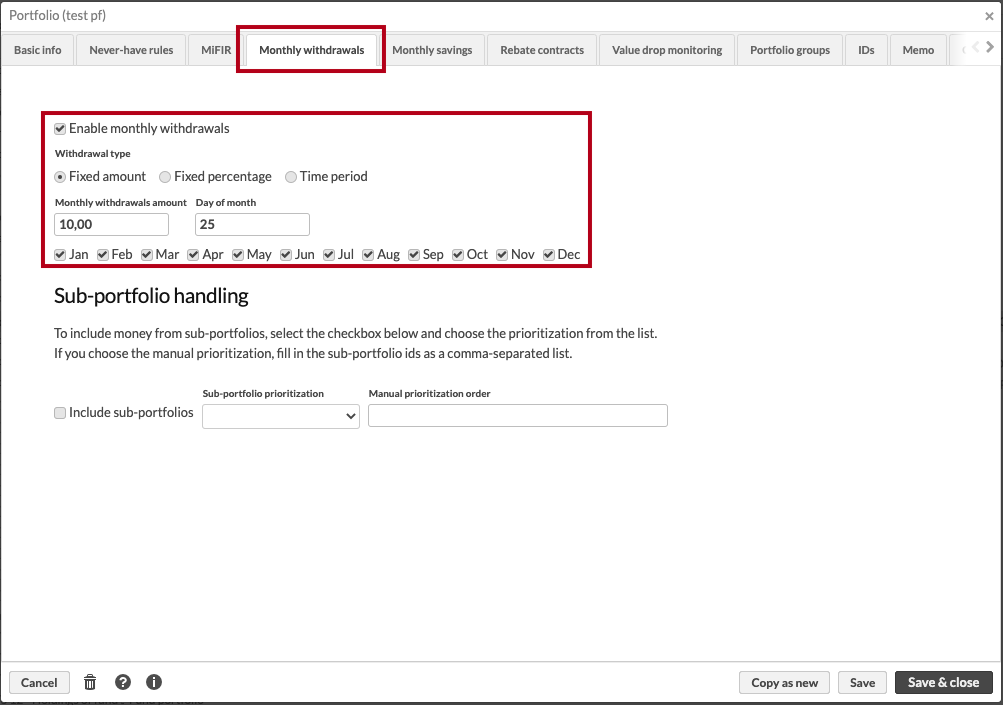
For Fixed percentage:
Monthly withdrawal %: fixed percentage of portfolio value to withdraw each month. For example 10% of the value each month.
Day of month to withdraw the amount on. For example, "25" means the 25th day of each month.
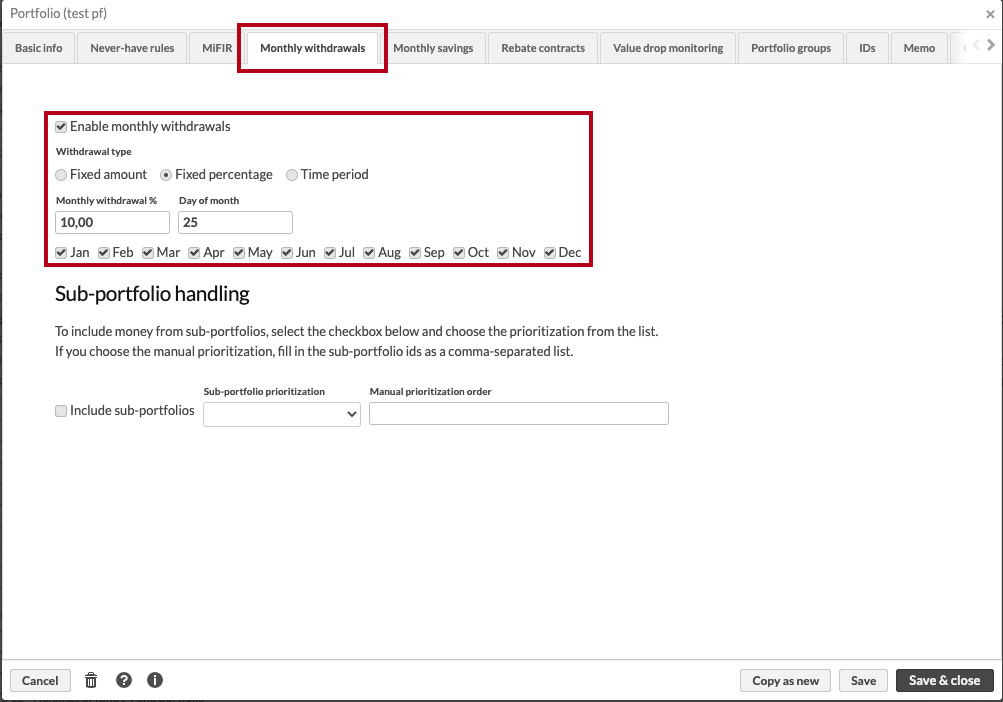
For Time period:
Start date from which the withdrawals are starting (optional). If the field is empty, the first withdrawal is done in the next month.
End date by which the money in the portfolio should be withdrawn.
Withdrawal rate (%): the percentage of the total portfolio value to withdraw by the end the time period. 100% means that the portfolio is emptied by the end date.
Day of month to withdraw the amount on. For example, "25" means the 25th day of each month.
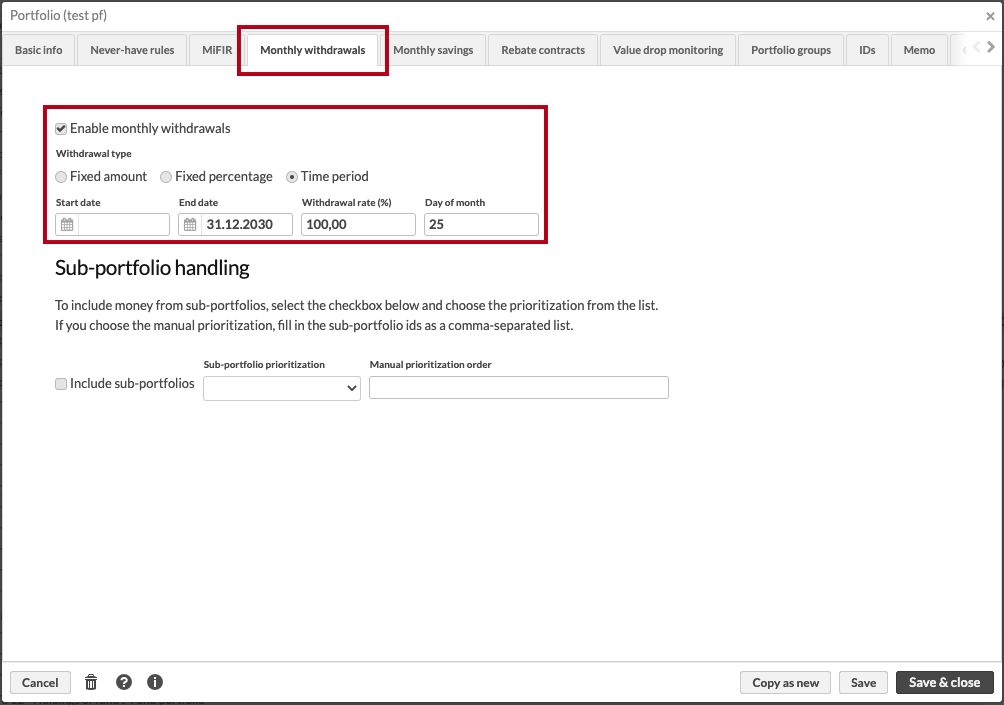
Choose Include sub portfolios if you want to consider sub portfolios when withdrawing. You can also choose how to distribute the withdrawals over sub portfolios in the Sub-portfolio prioritization field:
Choose Define order manually and fill in the portfolio short names of the portfolios you want to include. The portfolios will be emptied in the defined order. If this is used together with Fixed percentage, the percentage is calculated from the defined portfolios only.
Choose All portfolios evenly to create the withdrawals evenly to the main and sub portfolios, relative to the portfolios size. If this is used together with Fixed amount, the amount is first translated into a percentage of the total assets, and this percentage is then used to calculate the withdrawal for each portfolio.
Choose Lowest value first to empty portfolios in the order defined by their assets. If this is used together with Fixed percentage, the percentage is calculated from the total assets and the resulting amount is deducted from the smallest portfolio (and any remaining amount from the next smallest).
Specify an account to be used for the withdrawal trade order. To do this, go to the Accounts tab, select your account and choose Edit. Add the tag Withdrawal under Other tags, If an account is not selected by tagging, the default account is used.
Now the portfolio is ready for monthly withdrawals.
In addition to the parameters defined on the portfolio, you can set a minimum withdrawal amount that applies to all portfolios by following the instructions in Set up monthly withdrawals in FA Admin Guide. You can use this to set the minimum for example according to rules for pension accounts, such as EPK in Norway.
Generate monthly withdrawals trade orders
Once you filled in the details on the portfolios, you can run monthly withdrawals from the Portfolios view. Search for the relevant portfolios and choose Payments → Generate monthly withdrawal trade orders. A feedback is shown and trade orders are created according to the parameters defined on the portfolio in the relevant portfolios where the withdrawal day is matching the current day of the month.