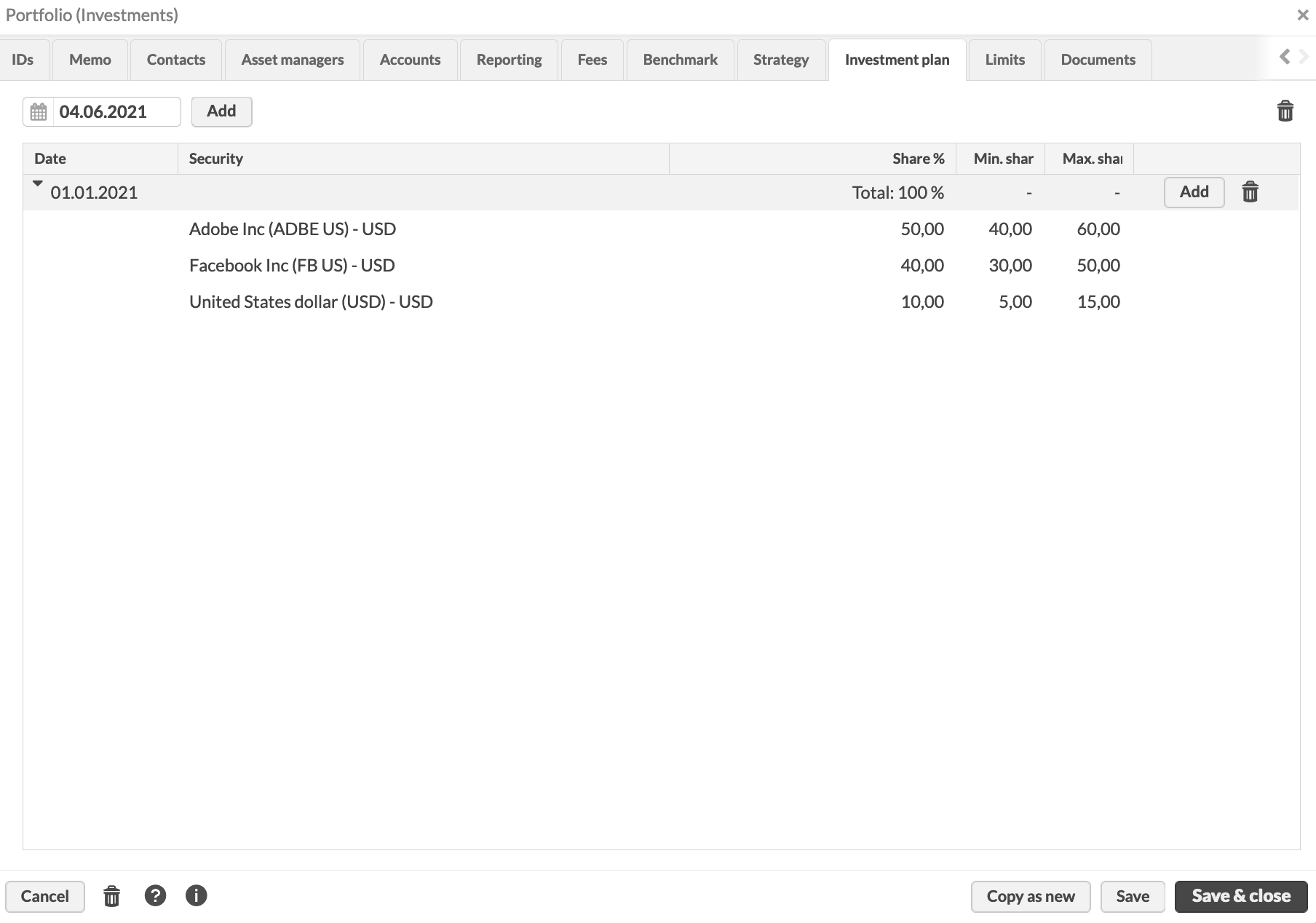Create an investment plan
Investment plan is defined in the Portfolio window:
Open the Portfolio window, Investment plan tab.
Set the date from which the investment plan is valid. Define the securities and their shares in the investment plan total. You can also include portfolio's account as a position in your investment plan when you rebalance.
Click Save.
If you want to change the contents of the investment plan, add a new date with new securities and shares.
To check if your plan matches the portfolio limits, follow the instructions in Analyze investment plan against portfolio limits.
After your investment plan is ready, you can use it for rebalancing: see Rebalance.